DIZME SDK
Document Capture Documentation for Android and iOS
Android Document Capture
This document describes integration specifications of DocCapture library for the Android version.
In this section we will describe how to customize the SDK text component.
All customizations are in accordance with the Android standard.
For example, if you want to configure the strings for your language, insert the strings in the strings.xml file.
Selection View
This is the view where you need to select the type of document to be captured.
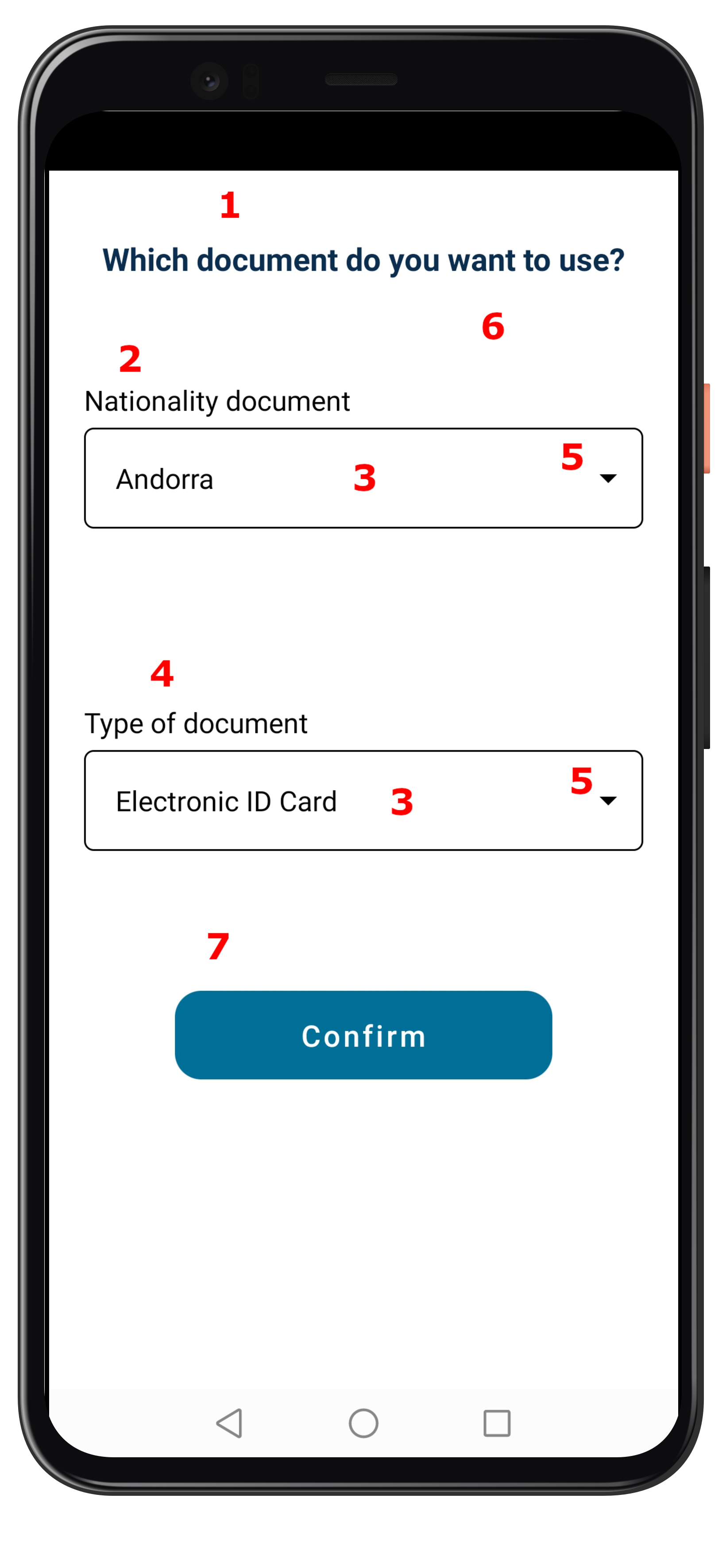
The text components in the strings.xml file are:
Instructions View
This view is shown if the option to show instructions is enabled.
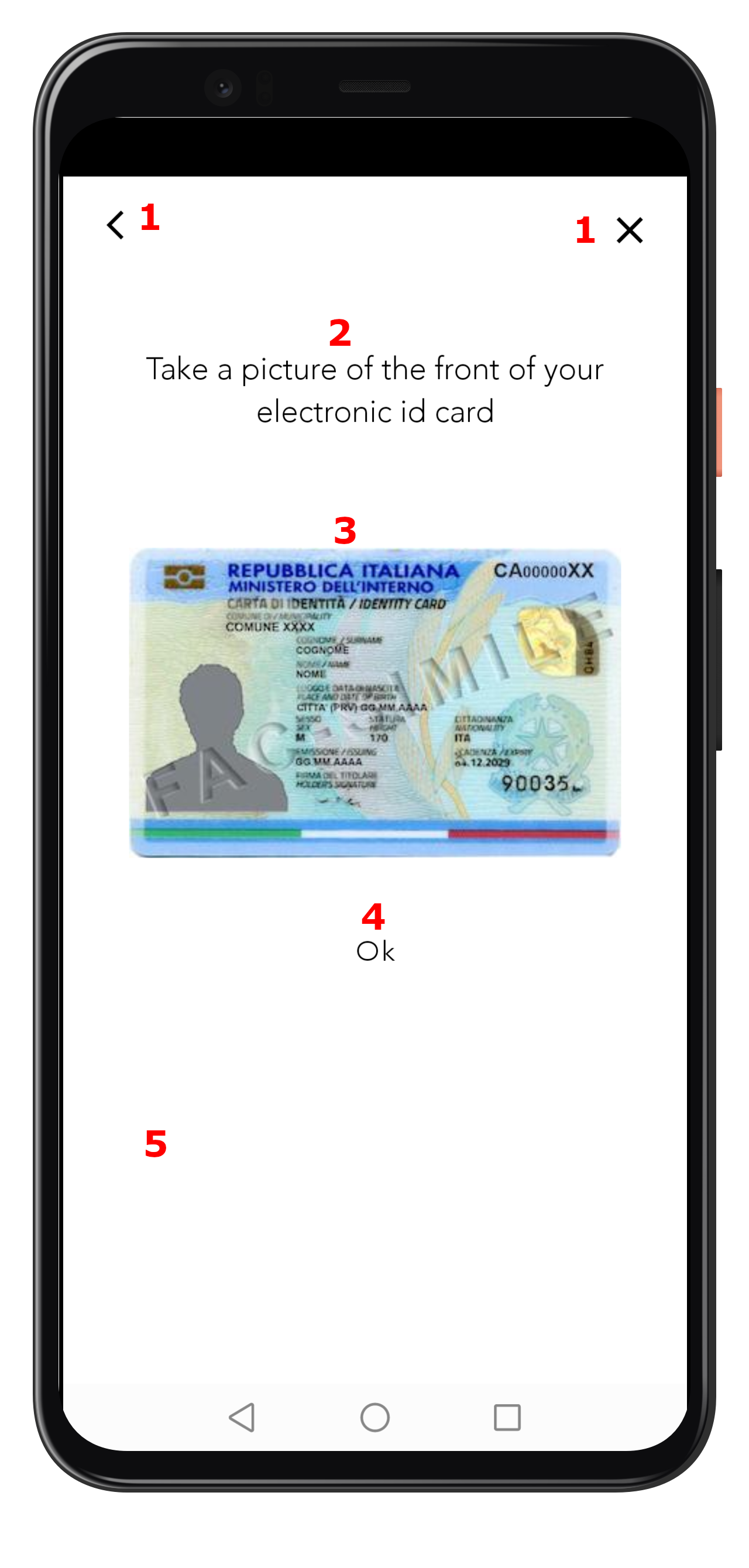
The text components in the strings.xml file are:
For the Title item there are more options:
Camera View
This is the view where the photo of the document will be acquired.
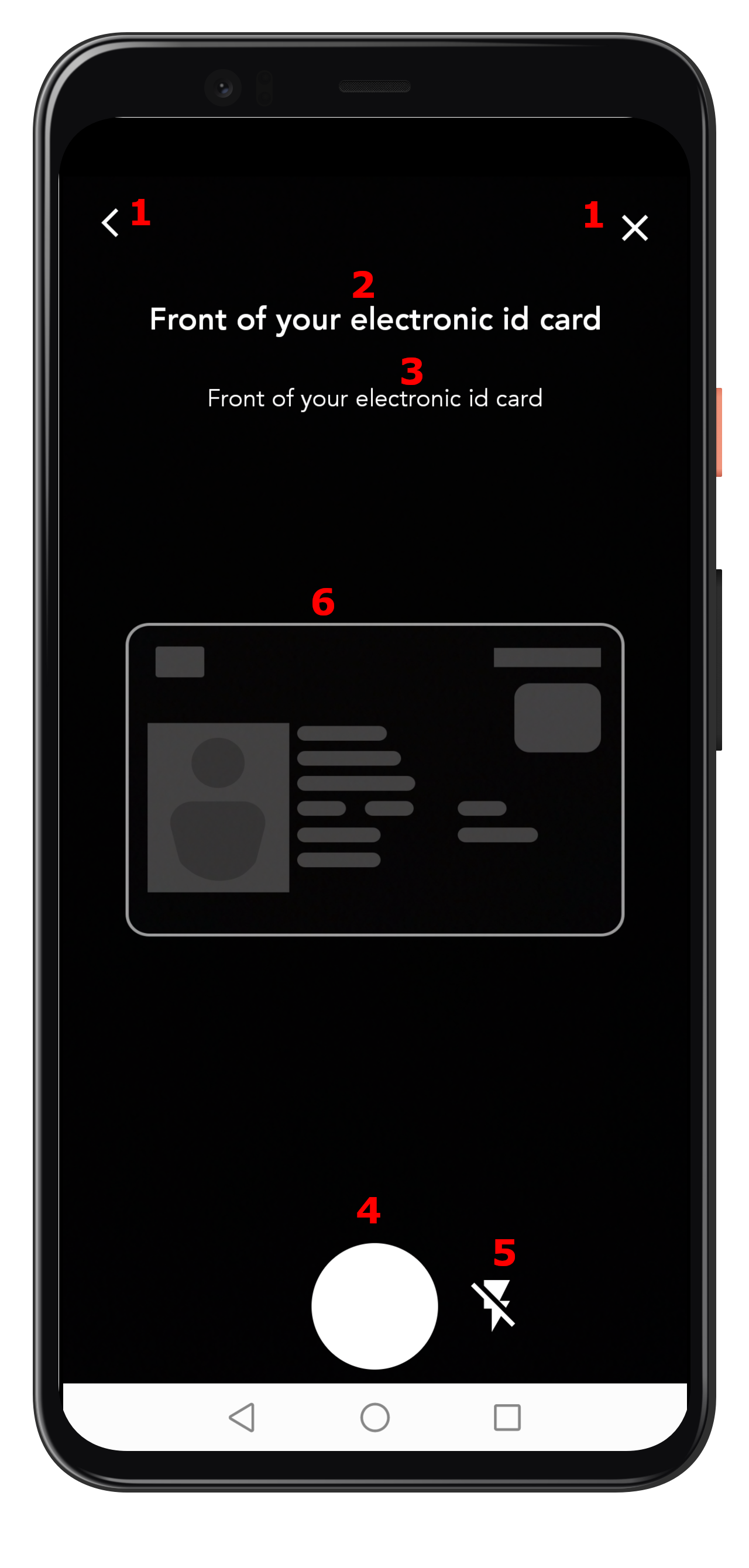
The text components in the strings.xml file are:
For the Title item there are more options:
For the Subtitle item there are more options:
Check View - image quality
In this view you can check the image quality. You can confirm or discard by clicking on related Accept and Reject buttons.
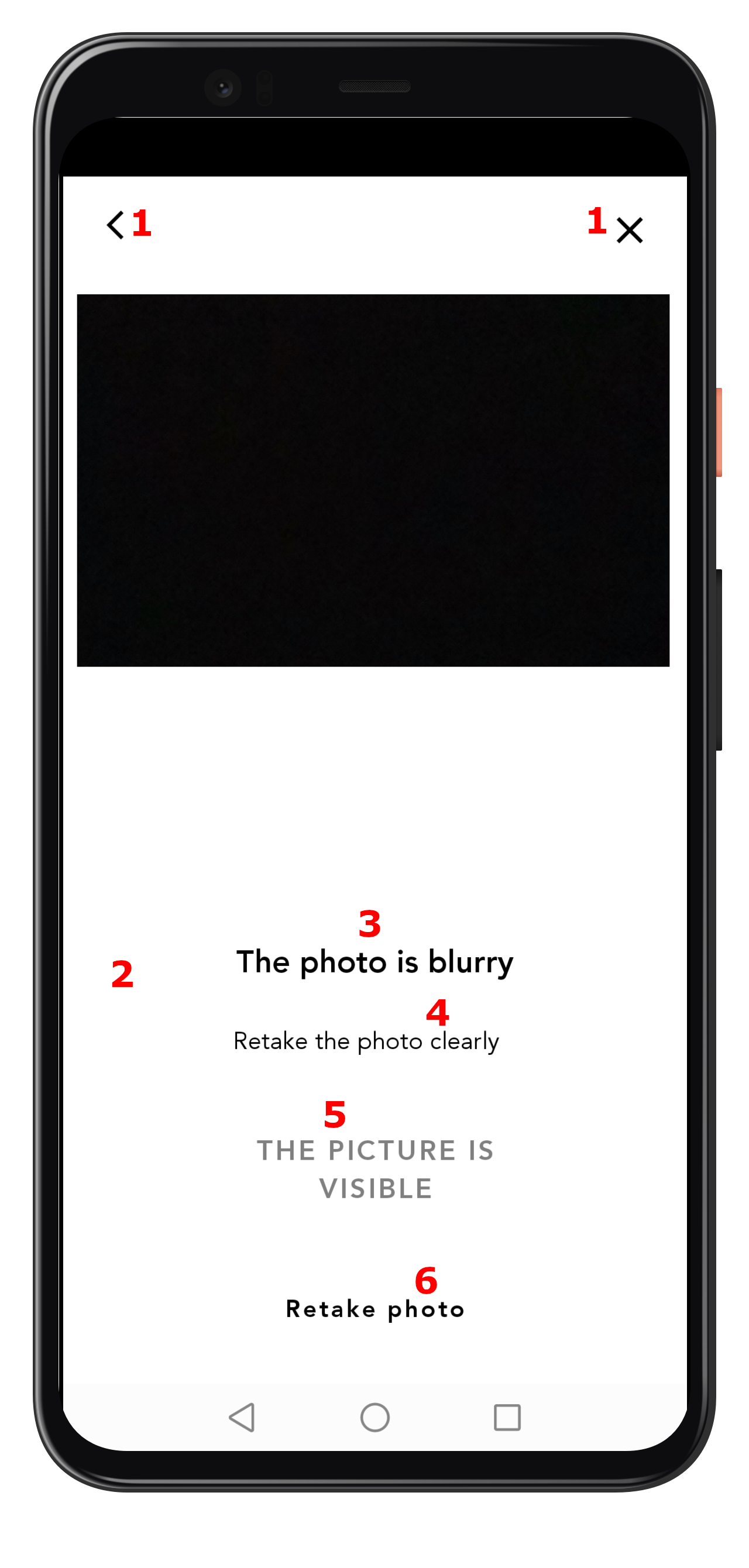
The text components in the strings.xml file are:
If an error is detected in the photo taken then, only the title (with the error message) and the button to retake the photo will be shown.
For the Title error messages there are more options:
For the Subtitle error messages there are more options:
Dialog Customization View
The following image refers to the new dialog, but the same customizations apply to the old dialog.
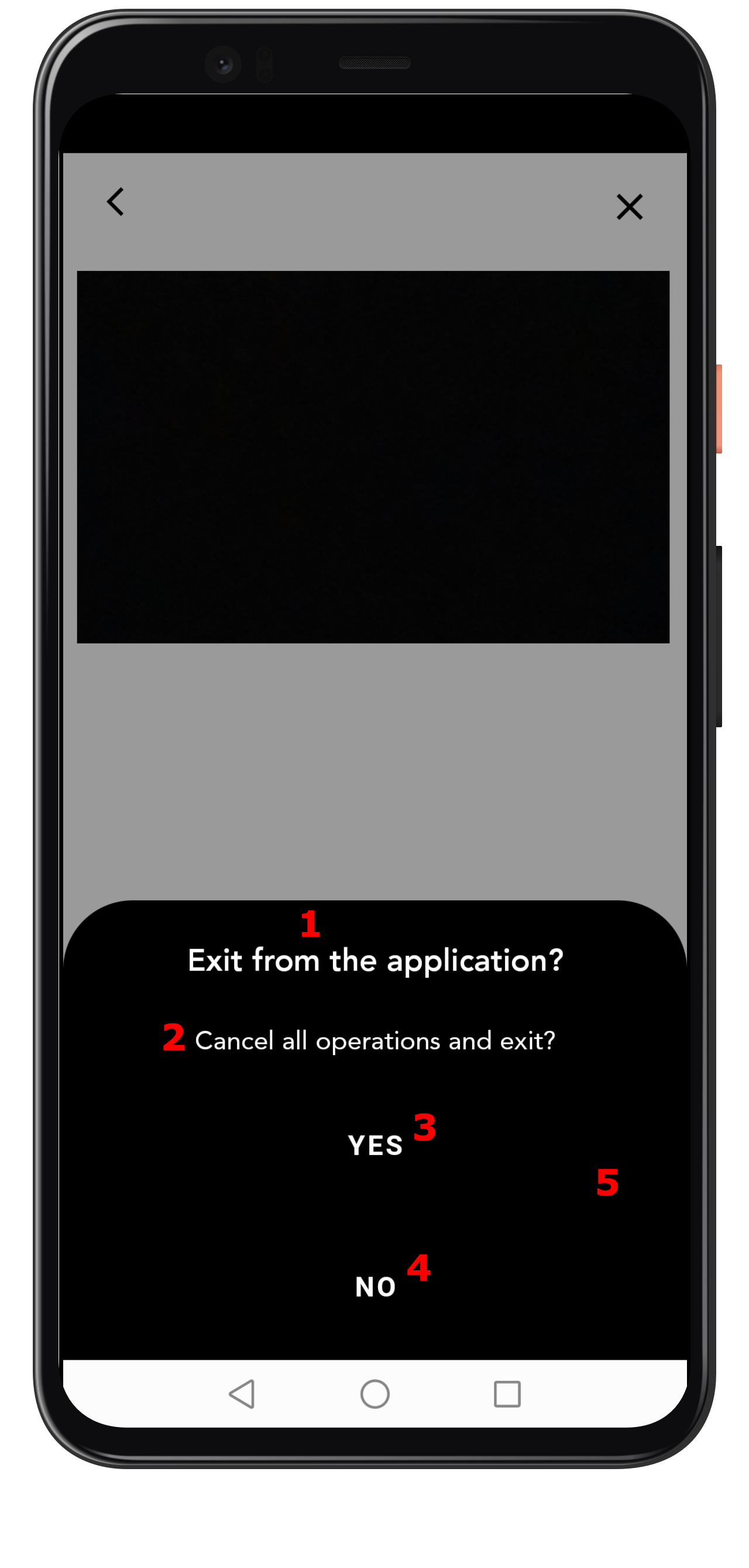
The text components in the strings.xml file are:
Starting with version 2.1.6, we have added a more modern look to the dialog:
iOS Document Capture
This document describes integration specifications of DocCapture library for the iOS version.
In this section we will describe how to customize the SDK component text.
For example, if you want to configure the strings for your language, insert the strings in the Localizable.strings file.
Selection View
This is the view where you need to select the type of document to be captured.
The text components in the Localizable.strings file are:
For the Labels item inside PickerView there are more options:
Instructions View
This view is shown if the option to show instructions is enabled.
The text components in the Localizable.strings file are:
For the Title item there are more options:
Camera View
This is the view where the photo of the document will be acquired.
The text components in the Localizable.strings file are:
For the Title item there are more options:
For the Subtitle item there are more options:
Check View - image quality
In this view you can check the image quality. You can confirm or discard by clicking on related Accept and Reject buttons.
The text components in the Localizable.strings file are:
If an error is detected in the photo taken then, only the title (with the error message) and the button to retake the photo will be shown.
For the Title item there are more options:
For the Subtitle item there are more options:
Dialog Customization View
If you click on the exit button then a dialog message will appear which will have a text and two buttons to confirm or to cancel the exit.
The text components in the Localizable.strings file are: